How To Submit App To The Apple App Store: A Step-by-Step Guide For Submission
- Pritesh Sonu

- Feb 1, 2024
- 6 min read
Updated: Feb 12, 2024
In the dynamic world of mobile app development, getting your creation into the Apple App Store is a crucial milestone. This comprehensive guide will walk you through the step-by-step process, ensuring a smooth and successful submission.
Whether you're a seasoned developer or a newbie in the app development arena, understanding the nuances of the submission process is key to reaching your audience.
Let's explore the journey of bringing your app to the fingertips of millions of Apple users.
How to Submit to the Apple App Store Quickly and Efficiently

Step 1: Join the Apple Developer Program
Before embarking on the submission journey, ensure you're a member of the Apple Developer Program. Head over to the Apple Developer website, sign up, and choose the program that suits your needs - whether it's the individual or organizational membership. This step is essential for gaining access to the necessary tools and resources required for app submission.
Step 2: Prepare Your App for Submission
Before submitting your app, ensure it meets all the App Store guidelines and standards. Pay special attention to Apple's Human Interface Guidelines to guarantee a seamless user experience. Resolve any bugs, optimize performance, and make sure your app adheres to Apple's policies to avoid rejections during the review process.
Step 3: Create an App ID and Provisioning Profile
Navigate to the Apple Developer Portal and generate an App ID for your application. Subsequently, create a provisioning profile to link your app with your development and distribution certificates. These credentials are crucial for code signing and validating your app's authenticity.
Step 4: Prepare Your App Assets
Gather all the necessary assets for your app submission, including high-quality screenshots, app icons, promotional graphics, and a compelling app description. Ensure your visuals and descriptions effectively showcase the unique features and functionality of your app, enticing potential users.
Step 5: Open Xcode and Archive Your App
If you've developed your app using Xcode, open the project and select a real device or simulator for testing. Once satisfied with the app's performance, go to the 'Product' menu, choose 'Archive,' and follow the prompts to create an archive of your app.
Step 6: Validate Your App
Use Xcode's Organizer to validate your archived app before submission. This step ensures that your app meets the technical and content criteria set by Apple. Resolve any issues flagged during validation to ensure a smooth review process.
Step 7: Upload Your App to App Store Connect
Access Apple's app management platform, App Store Connect. Create a new app listing, providing essential details such as the app's name, bundle ID, and version number. Upload your app archive, and complete the submission form, including information about pricing, availability, and in-app purchases if applicable.
Step 8: Submit Your App for Review
Once all the details are in place, submit your app for review. Stay patience through this phase, as the review procedure could take some time to complete. Apple's team will thoroughly assess your app to ensure it complies with their guidelines and delivers a positive user experience.
Step 9: Monitor the App Status in App Store Connect
Keep a close eye on your app's status in App Store Connect. Apple will provide updates throughout the review process, including any issues that need addressing. Be responsive to any communication from the App Store review team to expedite the approval process.
Step 10: Celebrate Your App's Approval
Upon successful review, you'll receive the coveted "Ready for Sale" status. Congratulations! Your app is now live on the Apple App Store, accessible to users worldwide. Share the exciting news with your audience through your marketing channels to maximize visibility.
Key Tips for Successful App Submission
1. Understand App Store Guidelines
Familiarize yourself with Apple's App Store Review Guidelines to ensure your app complies with their standards. This understanding is crucial to prevent unnecessary delays or rejections.
2. Optimize Metadata
Craft an engaging app description, choose captivating keywords, and create eye-catching visuals. Optimizing metadata enhances your app's discoverability and encourages downloads.
3. Thorough Testing
Conduct rigorous testing on various devices and iOS versions to identify and rectify any bugs or performance issues. A well-tested app is more likely to sail through the review process smoothly.
4. Stay Updated
Keep abreast of any changes in Apple's guidelines or submission process. Regularly check the Apple Developer website and relevant forums for the latest updates.
5. Engage with Your Users
Invite users to give feedback and ratings on the App Store. Positive reviews enhance your app's credibility while addressing concerns promptly demonstrates your commitment to user satisfaction.
What Factors Affect the Speed of App Store Approval?
Several factors influence the speed of App Store approval, impacting the timeline for developers eager to launch their apps:
1. Adherence to Guidelines: Strict adherence to Apple's guidelines ensures a smoother and faster approval process.
2. Quality Assurance: Rigorous testing and resolving any potential issues before submission contribute to a quicker review.
3. Metadata Accuracy: Accurate and comprehensive app metadata, including descriptions and visuals, plays a vital role in swift approval.
4. Regulatory Compliance: Apps that meet regulatory standards and legal requirements undergo a faster review.
5. App Complexity: The complexity of the app, including features and functionalities, can influence the review time.
As for the common query, "How long does it take to get App Store approval?"—the duration varies, typically ranging from a few days to a couple of weeks, with factors like the app's complexity and adherence to guidelines influencing the timeline.
App Rejection Got You Down? Navigate the Next Steps!
So, your app got the dreaded rejection from the App Store. Disappointment stings, but it's not the end! Here's your roadmap to bounce back and conquer:
1. Understand Why: Dive into the rejection email. Identify specific guidelines violated or bugs flagged. Seek clarification if the reason is unclear.
2. Diagnose & Fix: Address the issues head-on. Fix bugs, revise features, or tweak content to comply with guidelines. Utilize Apple's resources for assistance.
3. Learn & Improve: Don't just fix, analyze. Use this feedback as a learning opportunity. What could you do differently next time?
4. Iterate & Resubmit: Once you've addressed the concerns, refine your app and polish your submission. Double-check everything before taking another shot.
5. Seek Support: Don't go it alone! Connect with fellow developers, online communities, or even Apple support for guidance and encouragement.
Key Points of App Rejections
Guideline Violations: App rejections frequently result from breaches of Apple's stringent guidelines.
Technical Issues: Bugs, crashes, and other technical glitches contribute to rejection.
Insufficient Functionality: Apps lacking robust features or user value face rejection.
Misleading Metadata: Inaccurate descriptions, screenshots, or misleading information can lead to rejection.
Legal Non-Compliance: Failure to adhere to legal or regulatory requirements can prompt app rejection.
Remember: App rejection is a common hurdle, not a roadblock. For support with your app or the App Store submission process, utilize the dedicated Resolution Center available in App Store Connect.
Your App's Journey Begins Now
Start your journey of submitting your app to the Apple App Store is an exciting and rewarding endeavor. By following this step-by-step guide and adhering to best practices, you set the stage for your app to reach a vast audience and make a meaningful impact. Keep refining your app based on user feedback, stay updated with industry trends, and watch your creation thrive in the dynamic world of mobile.
Remember: Submitting your app to the App Store is just the beginning. Keep learning, keep iterating, and keep providing value to your users. With dedication and this guide as your compass, you'll be well on your way to App Store stardom!
Additional Resources
As you delve deeper into the world of app development and the App Store, remember, the key is to be persistent, creative, and passionate about your app. With the right tools, knowledge, and a dash of App Store magic, your app will be sure to find its place among the stars.
I hope this comprehensive guide helps you navigate the "how-to-submit-app-to-app-store" journey with confidence and ease.
We hope this helps!
More From Pritesh Sonu
About Author: Pritesh Sonu

Pritesh Sonu, the visionary founder of Pravaah Consulting, leads a Silicon Valley-based, full-service digital agency dedicated to empowering Small and Mid-Sized Enterprises and startups to reach new heights through digital innovation. With a passion for AI and software, Pritesh is not only a seasoned entrepreneur but also an expert in harnessing the potential of cutting-edge technologies. Join Pritesh on the journey to digital excellence and
transformation with Pravaah Consulting.
Follow: LinkedIn