Are Your Emails Boring? The Ultimate Guide to Interactive Emails
- Priyam Verma

- May 2, 2024
- 8 min read
Updated: May 16, 2024
Email remains an effective tool for customer engagement in the dynamic world of digital marketing. That being said, it's harder than ever to stand out from the crowd and get your audience's attention in an increasingly packed inbox. Interactive emails can be useful in this situation. Emails that enable content engagement from within the email itself make the recipient's experience more dynamic and tailored. These emails are known as interactive emails. However, what are interactive emails precisely, and why should you think about using them in your email marketing campaign?
Discussed Topics:
Let’s discuss it!
What is Interactive Emails?

Interactive emails are emails that include features that invite recipients to engage with the content directly within the email. These features can include buttons, forms, menus, sliders, and even games. By allowing recipients to interact with the email, you can create a more engaging and memorable experience, leading to higher click-through and conversion rates.
Why Send Interactive Emails?
There are several compelling reasons to incorporate interactive emails into your email marketing strategy. Below are the key points:
Increased Engagement: Interactive emails provide a more engaging experience for recipients compared to traditional static emails. By inviting recipients to interact with the content, such as clicking on buttons, filling out forms, or playing games, you can capture their attention and encourage them to spend more time engaging with your message.
Higher Click-Through Rates: Interactive elements in emails can lead to higher click-through rates. When recipients are actively engaged with the content, they are more likely to click on links and CTAs, driving traffic to your website or landing page.
Improved Conversion Rates: Engaging with interactive elements in emails can also lead to higher conversion rates. By guiding recipients through interactive experiences, such as quizzes or product configurators, you can help them make informed decisions and ultimately convert them into customers.
Enhanced Personalization: Interactive emails allow for greater personalization, as you can tailor the content and interactive elements based on the recipient's preferences and behavior. This personalized approach can help you build stronger relationships with your audience and increase the likelihood of conversion.
Better Data Collection: Interactive emails can also help you collect valuable data about your audience. For example, forms and surveys can provide insights into customer preferences and behavior, which you can use to refine your email marketing strategy and improve targeting.
Stand Out in the Inbox: With inboxes becoming increasingly crowded, standing out is more important than ever. Interactive emails offer a way to differentiate your brand and capture the attention of your audience in a cluttered inbox.
How to Create Interactive Emails?

Creating interactive emails requires careful planning and execution to ensure that they are engaging, user-friendly, and compliant with email marketing regulations. Below are the steps to get the best result:
A. Choosing the Right Email Service Provider (ESP)
The first step in creating interactive emails is to choose the right Email Service Provider (ESP) that supports interactive elements. Look for an ESP that offers features like drag-and-drop editors, customizable templates, and support for HTML and CSS coding. Some popular ESPs that support interactive emails include Mailchimp, Constant Contact, and Campaign Monitor.
B. Designing for Mobile Responsiveness
Mobile responsiveness is crucial when creating interactive emails, as the majority of users now access their emails on mobile devices. Ensure that your email design is optimized for mobile viewing by using responsive design techniques. This includes using fluid layouts, scalable images, and mobile-friendly fonts.
C. Implementing Interactive Elements with HTML and CSS
Once you've chosen your ESP and designed your email template, it's time to implement interactive elements using HTML and CSS. This can include adding hover effects, clickable buttons, forms, sliders, and other interactive elements. Use CSS to style these elements and HTML to add interactivity, such as linking buttons to specific URLs or embedding videos.
D. Testing Across Different Email Clients
Before sending your interactive email, it's important to test it across different email clients to ensure that it renders correctly. Use testing tools or services that simulate how your email will appear in various email clients, such as Gmail, Outlook, and Apple Mail. Pay close attention to how interactive elements are displayed and ensure that they function as intended.
E. Ensuring Accessibility for All Users
Accessibility is a key consideration when creating interactive emails. Ensure that your emails are accessible to users with disabilities by following accessibility guidelines, such as using descriptive alt text for images and ensuring that interactive elements can be easily navigated using a keyboard.
F. Complying with Email Marketing Regulations
Finally, ensure that your interactive emails comply with email marketing regulations, such as the CAN-SPAM Act and GDPR. This includes obtaining consent from recipients before sending them marketing emails, providing an option to unsubscribe, and including your physical mailing address in the email footer.
Understanding Interactive Elements in Emails
Interactive elements in emails are components that allow recipients to engage with the content directly within the email. These elements can include buttons, forms, menus, sliders, and even games. The purpose of interactive elements is to create a more engaging and personalized experience for recipients, leading to higher click-through and conversion rates.
In the context of interactive emails, these elements are essential as they enable marketers to create more dynamic and interactive content. By incorporating interactive elements into emails, marketers can capture the attention of their audience and encourage them to take action, ultimately leading to a more successful email marketing campaign.
Types of Interactive Elements
Interactive elements in emails can take various forms, each serving a unique purpose in engaging recipients and enhancing the overall user experience. Here are some common types of interactive elements:
A. Hover Effects
Hover effects are interactive elements that change the appearance of an object when the cursor hovers over it. This can include changing the color, size, or style of a button or image, and providing visual feedback to the user.
B. Clickable Buttons
Clickable buttons are perhaps the most common interactive element in emails. They allow recipients to take specific actions, such as visiting a website, downloading a file, or making a purchase, with a simple click.
C. Accordion Menus
Accordion menus are interactive elements that allow recipients to expand and collapse sections of content within an email. This can be useful for presenting information in a structured and easily navigable way.
D. Sliders and Carousels
Sliders and carousels are interactive elements that allow recipients to view multiple images or pieces of content in a single space. This can be useful for showcasing products or highlighting key messages.
E. Forms and Surveys
Forms and surveys are interactive elements that allow recipients to provide feedback or input information directly within the email. This can be useful for collecting data or engaging recipients in a dialogue.
F. Interactive Images and GIFs
Interactive images and GIFs are images that contain clickable areas or animations that respond to user interaction. This can add an element of fun and interactivity to the email.
G. Video Embeds
Video embeds allow recipients to watch videos directly within the email. This can be a powerful way to engage recipients with rich media content.
H. Countdown Timers
Countdown timers are interactive elements that display a countdown to a specific event or deadline. This may develop an impression of urgency in the recipients and motivate them to act.
I. Polls and Quizzes
Polls and quizzes are interactive elements that allow recipients to answer questions and provide feedback. This can be a fun and engaging way to gather information and learn more about your audience.
Examples of Interactive Emails:
1. Starbucks: Interactive Menu
Starbucks created an interactive email that allowed recipients to customize their drink orders directly within the email. This not only increased engagement but also drove traffic to their stores.
2. BuzzFeed: Polls and Quizzes
BuzzFeed often includes polls and quizzes in their emails, allowing recipients to interact with their content and share their opinions. This keeps subscribers engaged and encourages social sharing.
3. Airbnb: Interactive Destination Guides
Airbnb created interactive destination guides that allowed recipients to explore different travel destinations directly within the email. This not only inspired travel but also drove traffic to their website.
4. Adidas: Interactive Product Showcases
Adidas used interactive product showcases in their emails, allowing recipients to view products from different angles and customize colors and styles. This interactive experience helped drive engagement and sales.
Best Practices for Interactive Emails
Keep it Simple and Relevant
Ensure that your interactive elements are easy to understand and relevant to your message. Avoid overwhelming recipients with too many interactive elements or complex designs.
Use Clear Call-to-Actions (CTAs)
A clear, appealing, and striking CTA should be clearly displayed. Use action-oriented language to encourage recipients to take the desired action.
Personalize the Experience
Use recipient data to personalize the interactive elements in your emails. This could include using their name, location, or past interactions with your brand to tailor the content to their interests and preferences.
Test, Analyze, and Iterate
Before sending your interactive emails, test them across different devices and email clients to ensure they render correctly. Once your emails are live, analyze the performance data to see what's working and what could be improved. Use this information to iterate on your email campaigns and improve results over time.
Stay Consistent with Your Brand
Ensure that your interactive emails are consistent with your brand's voice, tone, and visual identity. This will help reinforce your brand's message and make your emails more recognizable to recipients.
Interactive vs. Non-Interactive Emails
The difference between interactive and non-interactive emails is like night and day. While non-interactive emails rely on static content, interactive emails invite recipients to actively engage with the message. This can make interactive emails more memorable and impactful, leading to higher engagement rates.
Interactive emails offer a powerful way to engage your audience and stand out in the inbox. By incorporating interactive elements into your email marketing strategy, you can create a more engaging and personalized experience for your recipients, leading to higher engagement and conversion rates.
So why wait? Start sending interactive emails today and unlock the full potential of your email marketing campaigns.
How Does Pravaah Utilize Interactive Emails to Transform Email Marketing?
Through the use of interactive features like dynamic graphics, clickable buttons, and personalized information in our email campaigns, we offered the interactive mail solution. We used our technological and artistic know-how to produce emails that compelled readers to reply and connect with the material.
Our clients had higher open, click-through, and conversion rates as a result of this campaign compared to traditional email advertising. With our interactive mail solution, our client’s email marketing campaigns not only produced better results but also stood out in packed inboxes.
Ready to launch a more successful email campaign?
Contact Pravaah Consulting today to learn more about how interactive emails can help you engage your audience like never before.
More From Priyam Verma:
About The Author: Priyam Verma

Priyam is at the forefront of reshaping the e-commerce landscape. Currently, she is driving initiatives to enhance user experiences and optimize online retail processes through innovative solutions. With a strong background in software marketing for e-commerce, she brings a unique blend of expertise to her role. Her commitment to staying ahead of industry trends is evident in her strategic use of cutting-edge technologies.