What’s the Difference Between Git, GitHub, and GitLab?
- Pravaah Consulting

- Nov 24, 2025
- 5 min read
GitHub and GitLab are powerful Git repository platforms designed to streamline your development workflow. But which one aligns best with your business needs in terms of DevOps integration, security, and scalability?
If your team is building anything beyond a simple proof of concept, you need a reliable way to track changes, roll back safely, and collaborate without stepping on each other’s toes. That’s where Git, GitHub, and GitLab come in: they turn code into a shared, living asset instead of risky files passed around on email or chat.
For anyone navigating the modern software development landscape, understanding the distinct roles of this powerful trio is absolutely critical. Let’s break down the fundamental differences between the technology, the community, and the comprehensive platform and help you determine which tool best fits your strategic needs.
What exactly are Git, GitHub, and GitLab? How do GitHub and GitLab differ? And why is it essential for businesses and developers to grasp these technologies? Let’s explore these questions.
Git vs. GitHub vs. GitLab

Since their names sound similar, it can be confusing to distinguish between Git, GitHub, and GitLab. Here’s a clear explanation of each term, what they mean, and why understanding these differences is important.
What Is Git?
Git is a distributed version control system that tracks every change to your codebase, lets you create branches safely, and lets you roll back to any previous “snapshot” when needed. Each developer works on a local repository and can commit, branch, and merge changes without being constantly online, which makes Git both resilient and fast. Because Git is open source, it has become the default standard for modern software development, from solo developers to large enterprises building complex microservices and AI applications. Tools like GitHub and GitLab simply build on Git; they don’t replace it.
What Is GitHub?
GitHub is a cloud platform for hosting Git repositories with a strong focus on social coding, open‑source communities, and collaborative development. It adds issue tracking, pull requests, code review, wikis, and project boards on top of Git, all backed by Microsoft’s ecosystem and a huge marketplace of integrations.
GitHub is widely used for public open‑source projects, but its private repositories and GitHub Actions also power serious commercial development, including CI/CD pipelines, security checks, and release workflows.
What Is GitLab?
GitLab is a Git‑based platform that aims to cover the entire DevOps lifecycle in one application—planning, source code management, CI/CD, security, and monitoring. It offers integrated pipelines, issue tracking, project management, container registry, and security scanning out of the box, reducing the need for multiple separate tools.
GitLab can run as a cloud service or as a self‑hosted instance, appealing to teams that need more control, governance, or on-premises deployments for compliance reasons. Its “open core” model also means parts of the platform are open source, encouraging community contributions.
Git vs GitHub vs GitLab: Core Differences
At a high level, Git is the engine, while GitHub and GitLab are platforms that host Git repositories and add collaboration features. The real differences show up in focus, ecosystem, and DevOps capabilities.
Git handles version control on your machine or server.
GitHub focuses on collaboration and community, using Git under the hood.
GitLab focuses on an integrated DevSecOps platform with powerful built‑in CI/CD and project management.
Quality/Feature | GitHub | GitLab |
|---|---|---|
Release Date | 2008 | 2011 |
Authentication Levels | Role-based | Read/write access determined by the owner/developer |
Free Version | Public repositories only | Public and private repositories |
Collaboration | Code is free and available to the public for collaboration | Only GitLab’s web developers can collaborate on code |
Owner | Microsoft | GitLab |
Import/Export Features | No | Yes |
Integrations | Offered by third-party vendors | Built-in |
Open Source | No | Open core |
Time Tracking | No | Yes |
Size of Community | 83 million | 30 million+ |
Continuous Integration/Continuous Delivery (CI/CD) | Must integrate yourself | CI/CD and DevOps built in |
Supports Adding Attachments | No | Yes |
Private Repository | Free for up to three collaborators | Free |
Public Repository | Yes | Unlimited for free |
Branches | Encourages merging new branches utilizing the main branch | Encourages creating multiple branches from the main branch |
Inner Sourcing | Allowed | Not Allowed |
Both platforms support Git workflows like branching, merging, code review, and forking; the choice often comes down to whether you want “best‑of‑breed + integrations” (GitHub) or “single DevOps platform” (GitLab).
How These Tools Fit Enterprise DevOps
For enterprises and scale‑ups, Git, GitHub, and GitLab are not just developer tools—they become part of the DevOps operating model. Version control integrates with CI/CD, infrastructure-as-code, security scanning, and observability to support continuous delivery.
Partners typically integrate GitHub or GitLab with cloud platforms, container orchestrators, and agentic AI pipelines, enabling teams to ship faster while maintaining governance, audit trails, and compliance.
Choosing Between GitHub and GitLab
When helping clients choose a platform, typical decision factors include existing ecosystem, security requirements, need for self‑hosting, and the level of integration they want for their DevOps toolchain. Organizations already invested in Microsoft tooling or heavy open‑source collaboration often gravitate to GitHub; teams that want stronger built‑in CI/CD, project management, and on‑premise control often favor GitLab.
Pravaah can also support hybrid realities: some teams standardize on GitHub for public repos and developer branding, while using GitLab for regulated, internal workloads where compliance and traceability matter more.
FAQs
1. What is the main difference between Git, GitHub, and GitLab?
Git is a distributed version control system installed on your machine or server, while GitHub and GitLab are online platforms that host Git repositories and add collaboration, project management, and DevOps features.
2. Is GitHub the same as Git?
No, GitHub is built on top of Git but is not the same thing: Git handles the core version control operations, whereas GitHub provides a cloud interface, user management, issues, pull requests, and integrations around Git repositories.
3. Which is better for DevOps, GitHub or GitLab?
GitLab is often preferred for DevOps because it offers integrated CI/CD, security scanning, and planning tools in a single application, while GitHub relies more on GitHub Actions and third‑party integrations to build a full DevOps toolchain.
4. Should a startup use GitHub or GitLab?
A startup focused on open‑source visibility and quick collaboration may benefit from GitHub’s large community and marketplace, while a startup scaling complex products with strict pipelines and self‑hosting needs may find GitLab’s all‑in‑one DevOps platform more suitable.
5. Can GitLab replace GitHub completely?
Yes, GitLab can host Git repositories, manage issues, handle merge requests, and run CI/CD pipelines, allowing many teams to move all development workflows from GitHub into GitLab if they prefer a single integrated platform.
6. Do I need Git installed if I use GitHub or GitLab?
For professional development, you typically install Git locally so you can clone repositories, commit, branch, and merge from your own environment, even though GitHub and GitLab also offer basic web‑based editing.
7. How can Pravaah Consulting help with Git, GitHub, and GitLab setup?
Pravaah Consulting can assess your current development workflows, recommend whether GitHub or GitLab better fits your strategy, and then design branching models, CI/CD pipelines, and governance policies aligned with your business and compliance needs.