AI Web Design Revolution: How To Design Websites Using AI
- Pritesh Sonu

- Jan 30, 2024
- 7 min read
The way we design websites is undergoing a transformative shift. Artificial intelligence (AI) is rapidly entering the arena, offering a powerful set of tools and techniques to reshape the web design landscape.
In the continuously evolving field of web design, harnessing the power of Artificial Intelligence (AI) has become an essential component. From improving user experiences to streamlining development processes, AI is changing the way websites are built.
But how do you, as a designer, marketer, or entrepreneur, harness this AI-powered potential?
In this comprehensive guide, we'll delve into the fascinating world of AI-assisted website design, equipping you with the knowledge and practical tips to:
Understand the different types of AI tools available for website design.
Navigate the benefits and limitations of using AI in your design process.
Discover practical ways to incorporate AI into various aspects of your website design and development.
Gain insights into the future of AI-powered web design and its potential impact.
Steps to follow in designing websites with AI
1. Unveiling the AI Toolbox
Before diving into the how, let's explore the "what." The AI toolbox for website design comprises a diverse range of technologies, each offering unique capabilities:
2. AI-powered website builders
These platforms, like Wix and Squarespace, utilize AI to guide users through the design process, offering pre-built templates, automatic layouts, and content suggestions.
3. AI design assistants
These tools, like Adobe Sensei and Figma AI, act as your artistic co-pilot, generating design elements, suggesting color palettes, and optimizing layouts based on your preferences.
4. Content creation AI
From generating catchy headlines and product descriptions to crafting personalized copy for different user segments, tools like Copy.ai and Jarvis can inject AI-powered creativity into your website content.
5. Accessibility and SEO Optimization AI
Tools like SiteImprove and Ryte ensure your website adheres to accessibility best practices and ranks higher in search engine results pages, using AI algorithms to analyze and suggest improvements.
Benefits and Limitations of AI in Web Design
While the allure of AI-powered design is undeniable, it's crucial to approach it with a balanced perspective. Let's consider both the benefits and limitations:
Benefits
Increased efficiency and speed: AI tools can automate repetitive tasks, freeing up your time for more strategic aspects of design.
Improved accessibility and SEO: AI algorithms can analyze and optimize your website for both user experience and search engine visibility.
Standardize design: AI-powered platforms make website creation accessible to anyone, regardless of technical expertise.
Unleashing creative exploration: AI tools can generate unexpected design ideas and variations, sparking inspiration and pushing creative boundaries.
Limitations
Lack of human touch: AI-generated designs can sometimes lack the unique personality and emotional resonance of human-crafted work.
Overreliance on algorithms: Blindly following AI recommendations may suppress your own creativity and result in uniform, standard websites.
Limited customization: While AI tools offer flexibility, they may not always cater to highly specific design requirements.
Ethical considerations: AI algorithms can be biased, resulting in discriminating website designs.
Steps To Follow: Designing websites with AI

Designing websites with AI involves a systematic approach that leverages various tools and techniques. Below are the step-by-step guidelines on how to design websites with AI:
Step 1: Understand AI Fundamentals in Web Design
Before diving into practical applications, gain a foundational understanding of how AI impacts web design. Explore its role in automation, personalization, and user-centric design.
Step 2: Identify Design Requirements and Goals
Clearly define the design requirements and goals for the website. Understand the target audience, brand identity, and the specific functionalities the website should deliver.
Step 3: Choose the Right AI Tools
Select AI tools based on the design requirements. Consider tools for layout generation, color palette selection, font matching, and other design aspects. Popular AI tools include Adobe Sensei, Canva, Figma, and AI-based color palette generators.
Step 4: AI-Driven Layout Generation
Utilize AI tools for layout generation. Input design parameters, and let AI algorithms suggest or generate layouts. Adjust as needed to achieve a visually appealing and balanced design.
Step 5: Color Palette Selection with AI
Leverage AI for selecting color palettes. Input brand colors, moods, or themes, and let AI generate harmonious color schemes. Ensure the chosen colors align with the brand identity.
Step 6: Font Matching with AI Assistance
Simplify font matching using AI. Tools like FontJoy or Google Fonts can help analyze and recommend fonts that complement each other, ensuring a cohesive and visually pleasing typography.
Step 7: Personalize User Experiences with AI
Implement AI-driven personalization to enhance user experiences. Analyze user behavior to deliver personalized content, recommendations, and tailored experiences based on individual preferences.
Step 8: Responsive Design with AI
Ensure responsive design using AI techniques. Implement tools that help adapt the website seamlessly to different devices and screen sizes, providing a consistent user experience.
Step 9: AI in Automated Testing and Optimization
Incorporate AI for automated testing and optimization. Tools like Google Optimize or Optimizely use AI algorithms to analyze user behavior, identify issues, and provide insights for optimization.
Step 10: Overcome Ethical and Bias Concerns
Be mindful of ethical considerations and potential biases in AI-driven design. Ensure fairness and not exclusionary by regularly reviewing AI-generated content and outputs.
Step 11: Realize Success with Case Studies
Study real-world case studies where AI has been successfully integrated into web design. Gain insights into how different businesses achieved exceptional results through AI-infused design practices.
Step 12: Stay Ahead with Future Trends in AI Design
Keep in a row of evolving trends in AI and web design. Apply and learn new technologies and design ideas to stay ahead of the competition and improve your web design practices.
Step 13: Implement AI in Iterative Design Processes
Integrate AI into iterative design processes. Continuously gather user feedback, analyze data, and refine designs using AI tools to ensure ongoing improvements and optimizations.
Step 14: Collaborate with AI and Human Creativity
Balance AI capabilities with human creativity. Collaborate with AI to enhance design efficiency, but always retain the human touch in creativity, empathy, and understanding of user needs.
By following these steps, web designers can harness the capabilities of AI to create visually stunning, user-friendly websites that align with brand objectives and provide exceptional user experiences. The iterative nature of design allows for continuous improvements, ensuring that AI remains a valuable tool in the ever-evolving field of web design.
Tips for Integrating AI into Your Web Design Process
Now, let's get down to brass tacks. How can you effectively integrate AI into your website design workflow? Here are some practical tips:
1. Define your goals and target audience: Before unleashing the AI, clearly define your design objectives and understand your target audience's needs and preferences. This will guide your choice of tools and ensure the AI complements your vision.
2. Start small and experiment: Don't overhaul your entire design process overnight. Begin by incorporating AI tools for specific tasks, like content generation or layout optimization.
3. Maintain the human touch: Remember, AI is a tool, not a replacement for human creativity. Use its power to enhance your ideas, not to decide them.
4. Focus on personalization: Use AI to create unique and personalized website experiences for different user segments.
5. Stay informed and adapt: The world of AI is constantly evolving. Keep yourself updated on the latest developments and adapt your approach to leverage new possibilities.
Top 13 AI Tools For Web Designers
1. Colormind and Khroma: AI-powered color tool generating personalized palettes, aiding designers in choosing harmonious and visually appealing colors.
2. Postcards AI: Design tool with AI assistance for creating professional email templates, enhancing efficiency and visual appeal in email marketing.
3. LimeWire: Former P2P file-sharing software enabling users to share and download various media files, discontinued due to legal issues.
4. Vance AI: Employs AI for image enhancement, removal of backgrounds, and conversion to various art styles, streamlining image editing tasks.
5. Stable Diffusion: AI model enhancing image quality, reducing noise, and refining details through stable and efficient diffusion processes in image processing.
6. DALL-E: AI model by OpenAI generating diverse and creative images based on textual prompts, showcasing the potential of machine creativity.
7. Midjourney: AI-integrated web design platform optimizing user experiences, enhancing aesthetics, and ensuring accessibility, facilitating seamless creation of engaging websites.
8. ChatGPT Prompts: Enhance web design with conversational UX. Generate creative ideas, refine user interactions, and develop engaging content using AI-driven prompts.
9. Designs AI: Employs AI to automate graphic design tasks, generating logos, layouts, and visuals, enhancing efficiency and creativity in design workflows.
10. MagicBrief: AI-powered tool automating content brief creation for writers. Enhances efficiency by generating concise, relevant, and creative briefs for content projects.
11. Uizard: AI tool for web design, transforms sketches into interactive prototypes. Accelerates the design process and improves teamwork.
12. Sketch to Code: AI application converting design mockups from tools like Sketch into functional code, streamlining the web development process efficiently.
13. Sensei: AI tool aiding in design workflows. Provides intelligent suggestions, automates repetitive tasks, and enhances creativity in graphic design processes.
In conclusion, the fusion of Artificial Intelligence (AI) with web design has ushered in a transformative era, revolutionizing how websites are conceptualized, created, and experienced. As we navigate this AI-infused web design journey, staying informed, adapting to new trends, and continuously iterating our design processes will be key. The collaboration between AI and human ingenuity promises to shape the future of web design, creating websites that are not just functional but emotionally resonant and adaptive to individual user needs.
FAQS:
1. Can AI replace web designers?
AI cannot fully replace web designers. While AI excels at automating certain design tasks and providing suggestions, it lacks the creativity, intuition, and adaptability inherent in human designers.
Design involves empathy, understanding user intent, and addressing ethical considerations—qualities that AI currently struggles to replicate. AI serves as a valuable tool for designers, enhancing efficiency, but the human touch remains essential for crafting unique and user-centric web experiences.
2. Is it true that websites created with AI tools are less secure and have fewer designs and functionalities?
No, it's not universally true. Websites created with AI tools can be secure if developers follow best practices for cybersecurity. The security of a website depends more on the implementation and maintenance than the tools used. The design and functionality of AI-created websites depend on the sophistication of the tools; however, AI can produce diverse designs. A comprehensive approach to security and design principles is crucial, regardless of the technology used.
3. What is the cost-effective and long-term value? Is it an AI website or a traditional website?
The cost-effectiveness and long-term value between AI and traditional websites depend on factors like complexity, maintenance, and scalability needs. AI websites may have higher initial costs but offer personalized features. Traditional websites may be cost-effective initially, but AI's adaptability may provide better long-term value, enhancing user experiences. The choice depends on specific project requirements and goals.
About Author: Pritesh Sonu

Pritesh Sonu, the visionary founder of Pravaah Consulting, leads a Silicon Valley-based, full-service digital agency dedicated to empowering Small and Mid-Sized Enterprises and startups to reach new heights through digital innovation. With a passion for AI and software, Pritesh is not only a seasoned entrepreneur but also an expert in harnessing the potential of cutting-edge technologies. Join Pritesh on the journey to digital excellence and
transformation with Pravaah Consulting.
Follow: LinkedIn